
DDU Market
INTO THE WOODS CREATION
This will be our final scene when you have completed this tutorial - click on any thumbnail image to view full size.
First off,
if you have not already done so, please download Into The Woods Ecosystem
and either auto-install it into Vue5 Infinite, or place the files separately
under a directory within Vue5Infinite called EcoSystem-Irish. IMPORTANT:
If you have problems with Vue saying it cannot find a file, do not worry as all
the files you need were in the download. Browse to where you placed the
files and ask vue to look for ALL FILES...then you should see the tree
object. ![]()
If you wish to use my terrain, you may download it from Here and place it where you can find it - either under the folder above or wherever you keep your terrains.
Now open Vue 5 Infinite and load the terrain, which is called EC-terrain1.vob. Now load the mat under EcoSystem-Irish, called IntoTheWoods.
Here is an image showing where I placed my camera and a directional light. Make sure Point At Camera is checked for the directional light.

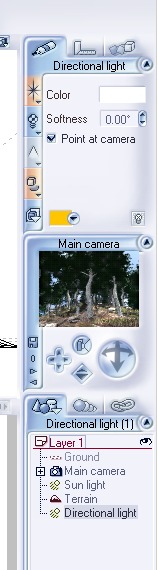
Just a note here which some of you may already know, but if you want to change either the colour or the texture of the leaves or any other item within the ecosystem, you can achieve it selecting the second tab just under the icons below your preview image, which is the Material Tab.
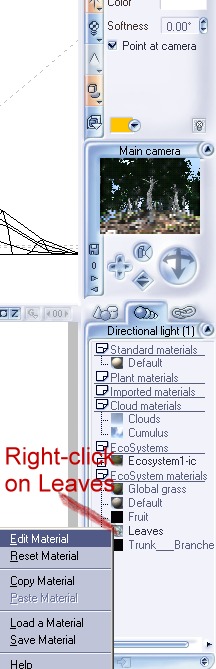
Here, I right-clicked on the Leaves, and selected Edit Material, which will open up your Material Editor
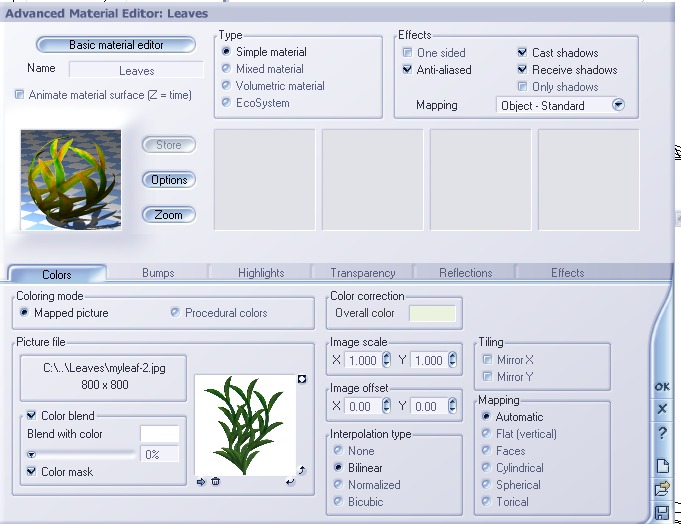
Just to show you what I mean, you could select a different leaf image and change the tree dramatically or just by changing the Overall color in Color Correction, you could change the look of the tree. So if we chose a very light green color by clicking on the color box, your trees would look like this:

While there is no dramatic change, this is a great thing, because if you're not entirely happy with anything within the ecosystem, without deleting what you have in it, you can always change the appearance with a new texture or by changing the color map. Same applies to the bark of the tree or the rocks.
The idea here is to experiment and have fun!!
Hope you've enjoyed this and I look forward to seeing your creations!
:)
Irene aka
Irishmiss or Irish
January/2006
Please check my other Vue Tutorial on creating a basic Vue EcoSystem -
Visitors since January 22/06